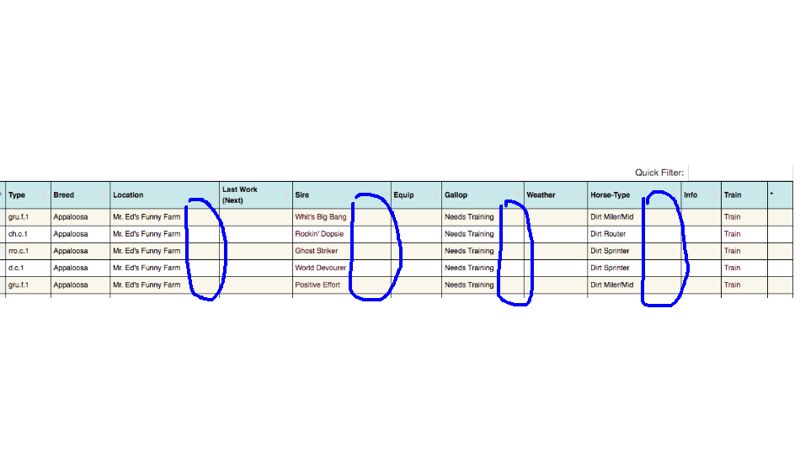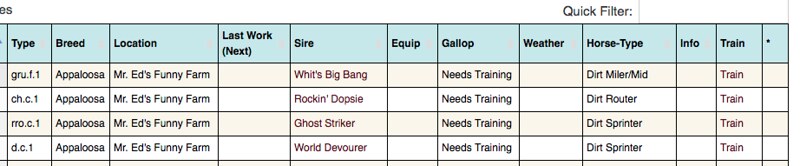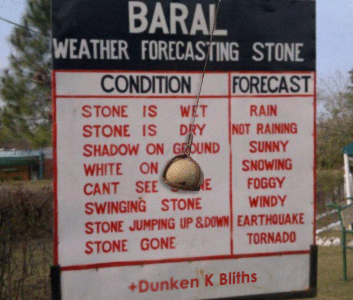Robbie I think I figured out what's going on...Robbie Dee wrote: ↑7 years ago OK thanks anyway Madelene
I can get the weather preferences from the horse page.
It still looks better.
Robbie
(and Admin, please step in and correct me if I'm wrong)
Weather Preferences are titled "Condition" in the Manage Barn page, which threw me for a loop for a second. So yes, it IS there.
But what's going on is that the table is pushing the overflow columns into the dropdown arrow on both the Manage Barn and the individual barns pages. For example:
- on the Manage Barns page, the extra columns "Flat Rating", "Chase Rating", "Stats", etc are hidden under the arrow
- on a custom Racing Barn page, the extra columns past the initial 9-10 or so end up hidden under the arrow by the horse's name
Note this has NOTHING to do with my CSS edits. There is probably a setting in the server side code to limit the number of columns shown before they get pushed into the dropdown. So if you want Weather to show up, you'll probably have to hide one of the previous columns until it shows up. Unfortunately, we can't choose which columns take precedence, which means hiding columns after Condition will have no effect; you'll have to get rid of "Breed" through "Soundness".
Make sense?